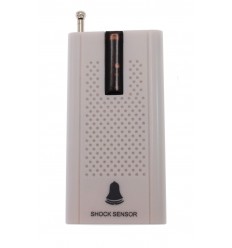No products
Prices are tax included
Product successfully added to your shopping cart
There are 0 items in your cart. There is 1 item in your cart.
KP9 3G or GSM Alarm Panel (Burglar, Panic, Flood Alarms).
005-4000-00
New
Technical Support & Advice for our KP9 3G or GSM Wireless Alarm Panel, can be used as a Burglar, Panic, Flood Alarm using up to 95 Wireless Detectors.
Technical Support & Advice for our KP9 3G or GSM Wireless Alarm Panel.
Our flexible 95 x Zone KP9 3G or GSM Wireless Alarm Control Panel that can also be used in many ways including:
- Wireless Burglar & Intruder Alarm System.
- Wireless Floor Alarm.
- Wireless Panic Alarms.
This control panel has many features allowing you to use it in so many different ways, some key features listed below:
- 95 x Wireless Zones (channels).
- Contacts up to 9 x Key-holders by Telephone & Text Message (optional).
- Built in Siren (adjustable duration from 1 to 999 seconds).
- Simple Plug in Power Supply with Back up Battery.
- Transformer Rating: 12v DC 1 amp.
- Can be used with 2 x Wireless Sirens (Standard & H/Duty).
- Easy to Program (using the built in keypad and LCD Screen or APP).
- Easy to Operate using:
- Remote Control.
- Built in Keypad.
- Built in Timer.
- Text Message.
- APP.
- Many Modes of Operation including:
- Full Arm.
- Home Arm.
- Entrance.
- On Site.
- Outer.
- Inner.
- 24 Hour (with Siren).
- 24 Hour (silent).
- Not in Use.
- Doorbell.
- 2 x Wired Input Zones.
- Built in Power Failure (optional).
- Built in Temperature (optional).
- 2 x way Communication.
- Log (history) Logging.
- Low Battery Warning (of accessories).
- 12 Language Menu (including English, French, German, Italian, Dutch & Spanish).
Communication:
When the KP9 GSM Panel calls key-holders by Telephone, the key-holders have the option to:
- Press * on their Telephone (this will stop the alarm calling other key-holders but remain fully armed.
- Press # on their Telephone (this will stop the alarm calling other key-holders but will disarm the panel.
3G or GSM:
You can select above (just above add to cart button) the latest 3G Control Panel or the default GSM Panel, both panels will operate Telephone & SMS functions in Countries where 2G is still operational (most of Europe), if in doubt please ask us for advice.
APP Options for customers with iOS & Android:
-
PIR for the KP Wireless GSM Alarms.
Reference: 005-0640-00Wireless PIR, designed to work with the KP Wireless GSM Alarm Systems, it has 12 metres range and 110 degrees detection pattern.
28,71 € -
Commercial Wireless Magnetic Contact for the KP Alarms.
Reference: 005-0770-00Wireless Magnetic Door & Window Contact, designed to help secure vulnerable doors & window, working in conjunction with our KP Wireless GSM Alarms.
23,92 € -
Roller Shutter Door Contact for the KP Wireless GSM Alarms.
Reference: 005-0660-00Wireless Roller Shutter Door Contacts, designed to help secure steel roller shutter doors & windows, but they can also be used on unusual door or windows applications.
46,63 € -
Vibration Sensor for the KP Wireless GSM Alarms.
Reference: 005-0600-00Wireless Vibration Detectors, designed to help secure vulnerable door & window, one of the main benefits of these type of detectors is that the alarm will be activated before access is achieved.
31,10 € -
Smoke Detector for the KP Wireless GSM Alarms.
Reference: 005-0670-00Wireless Smoke Detector, for use with the KP Wireless GSM Alarm Systems.
53,81 € -
Remote Control for the KP Wireless GSM Alarms.
Reference: 005-0630-00Remote Control, used to Arm & Disarm the KP Wireless GSM Alarm Systems.
28,71 € -
Panic Button for the KP Wireless GSM Alarms.
Reference: 005-0700-00Wireless Panic Button, for use in Security & Medical Emergencies, working in conjunction with the KP GSM Wireless Alarm Systems.
23,92 € -
Necklace Panic Button for the KP Wireless GSM Alarms.
Reference: 005-0680-00Wireless Necklace Styled Panic Button, for use in Security & Medical Emergencies, working in conjunction with the KP Wireless GSM Alarm Systems.
28,71 € -
Gate Contact Kit for the KP Wireless GSM Alarms.
Reference: 005-0550-00Wireless Gate Contact Kit, designed to help secure an external gate (40 - 100 metres away), working in conjunction with a KP Wireless GSM Alarm System.
100,44 € -
Signal Repeater for the KP Wireless GSM Alarms.
Reference: 005-0760-00Wireless Signal Repeater, increases the working range between the KP Wireless GSM Alarm Panels and wide selection of alarm accessories.
95,67 € -
Pet Friendly KP Wireless PIR
Reference: 005-1230-00Pet Friendly Wireless PIR, designed to detect animals weighing over 10 KG, ideal for locations with small animals present, can be used with all of our KP Alarm Systems.
38,28 € -
Hybrid Door Contact for the KP Wireless GSM Alarms.
Reference: 005-0780-00Hybrid Wireless Magnetic Contact for use with our KP GSM Wireless Alarms, designed for use in the awkward locations, such as Fuel Tank Lids, some Windows & Doors.
31,10 € -
Universal Transmitter for the KP Wireless GSM Alarms.
Reference: 005-0870-00KP Wireless Universal Transmitter, allows any product with a N/O output to be used with our full range of KP GSM Alarms.
28,71 € -
Wristband Panic Button for the KP Wireless GSM Alarms.
Reference: 005-1480-00Additional Wristband Wireless Panic Button, for use with any of our KP GSM Wireless Alarms.
26,31 € -
KP Heavy Duty Wireless Siren & Strobe
Reference: 005-0720-00Heavy Duty KP Wireless Siren & Strobe, supplied with a Wireless Transmitter for use with a wide range of Security Systems.
154,26 € -
KP Wireless Magnetic Contact & Vibration Sensor
Reference: 005-1200-50Wireless Magnetic Door & Window Contact & Vibration Sensor, designed to help secure vulnerable doors & windows, works in conjunction with our full range of KP Wireless Alarms.
33,48 €
Q: How many Wireless Detectors can I use with this Alarm?
A: 95 Wireless Detectors & Sensors can be used.
Q: How do pair (learn) a Sensor into the Alarm?
A: Please see the Video tab within this listing.
Q: I have fitted a SIM Card, and the Alarm will not Call or Text ?
A: Please ensure the External Power Supply and rear ON/OFF switch are turned OFF before inserting the SIM Card.
Q: I have replaced my SIM Card, and the Alarm will now not Call or Text ?
A: Please ensure the External Power Supply and rear ON/OFF switch are turned OFF before inserting the SIM Card.
Q: How do I Enter programming mode ?
A: See Below:
- Press Enter (telephone symbol).
- Scroll Down to show Setup on the digital display (down button also labelled SOS).
- Enter Password (default password in manual) plus Enter.
- Use Up & Down Button plus Enter Button to navigate.
Q: The Internal Siren is not operating ?
A: Please Enter programming mode, Enter Basic settings and scroll down Alarm Sound Time, Enter digits in seconds and Save (example 15 = 15 seconds, 60 = 1 minute, 120 = 2 minutes).
Q: How to Arm & Disarm the Alarm ?
A: The Alarm can be Armed by:
- Remote Control.
- Built in Keypad.
- Built in Timer.
Q: How to Arm the Alarm using the Built in Keypad ?
A: Press the Locked Padlock symbol on the Alarm Panel (under the 7 & Key symbols):
Q: How to Disarm the Alarm using the Built in Keypad ?
A: Press the Unlocked Padlock symbol on the Alarm Panel (under the 9 & Phone symbols), Enter 4 digit Code, plus Enter (phone symbol).
Q: How to Arm the Alarm using the Remote Control ?
A: Press A Button on the Remote Control.
Q: How to Disarm the Alarm using the Remote Control ?
A: Press the B Button on the Remote Control.
Q: I think I am getting False Alarms on the Panel?
A: Please go into the Alarm Records to see what Sensors or Remote Controls have been Triggered.
Q: What could make my Alarm Panel give False Alarms ?
A: There are many reasons why an Alarm would trigger, listed below are some common reasons:
- Low Battery on a Sensor.
- Button Stuck in on a Remote Control or Panic Button.
- Rear Tamper Switch on the Panel is activating due to the Installation (this can be turned off within the panel settings).
- A PIR placed above a Heat Source or facing a Window which is subject to sudden bright Sunlight.
- A Sensor programmed into the wrong type of Alarm settings.
Q: Can I individually name the zones on the Alarm display and Text message sent to the key-holder ?
A: Yes (this is done by Sending a Text message to the Alarm Panel, a working SIM Card needs to be inserted into the Panel for this operation).
Q: How do I name the different zones on the Alarm by using Text message ?
A: Please send a Text Message to the number of the SIM Card inserted into the Alarm Panel (see example below):
- You want to change the name of wireless zone 6 from its default name "Entrance Alarm!" to "Room 1 Panic Button" you will need to send a SMS command:
- 1234 (Default Password).
- B (Edit Zone Name Code), this must be in Capital Format.
- 06 (Wireless Zone 6, please note 2 digits).
- #
- Room 1 Panic Button (new required name for zone 6, maximum of 40 characters).
- # (last command).
- So exact example sent would be 1234B06#Room 1 Panic Button#
- You should then receive a message back "Room 1 Panic Button" (this confirms the changed).
Q: How do I pair a Signal Repeater ?
A: The Signal Repeater needs to be paired to each Detector being used (not the control panel):
Q: How do pair a Signal Repeater to a Detector ?
A: Power on the Signal Repeater (using the Transformer supplied) & the Detector (using the batteries supplied), press and hold the Pair Button on the Signal Repeater (located at the bottom of the Repeater) until the top L/H LED Flashes, then activate the Detector wanting to be paired in until the top L/H LED stops Flashing.
Q: How do I know the Signal Repeater has been paired in following the above ?
A: Activate the relevant Detector and the middle top LED on the Repeater will Flash.
Q: Can we use more than one Repeater ?
A: Yes (no limit).
Q: How do I know the Signal Repeater has been paired in following the above ?
A: Activate the relevant Detector and the middle top LED on the Repeater will Flash.
Q: Where would you recommend positioning the Signal Repeater ?
A: The starting position would normally be midway between the Alarm Panel & furthest Detectors, but this could change considerably due to the nature of the building, for example a thick wall located next to a Detector may require the Repeater to be positioned just beyond this wall, so the answer is start at midway but be aware you may need to experiment with the position or even add additional Repeaters.
Q: The Alarm Panel beeped occasionally whilst it was in the disarmed state ?
A: Please check below:
- Check a Button on a Remote Control is not stuck in (fully or partially).
- Ensure the SIM Card is fitted into the SIM Card holder firmly and cleanly.
- 95 Wireless Channels.
- Contacts up to 9 x Key-holders by Telephone & Text Message (optional).
- Built in Siren (adjustable duration from 1 to 999 seconds).
- Power Supply: 3-pin Plug in Transformer (2-pin available upon request).
- Transformer Rating: 12v DC 1 amp (max 24v).
- Back up Battery: Yes.
- Easy to Program (using the built in keypad and LCD Screen or APP).
- Easy to Operate using:
- Remote Control.
- Built in Keypad.
- Built in Timer.
- Text Message.
- APP.
- Many Modes of Operation including:
- Full Arm.
- Home Arm.
- Entrance.
- On Site.
- Outer.
- Inner.
- 24 Hour (with Siren).
- 24 Hour (silent).
- Not in Use.
- Doorbell.
- 2 x Wired Input Zones.
- Built in Power Failure (adjustable 0 - 99 minutes).
- Built in Temperature (optional).
- Optional Wireless External Sirens.
- 2 x way Communication.
- Log (history) Logging.
- Low Battery Warning (of accessories).
- 12 Language Menu (including English, French, German, Italian, Dutch & Spanish).
- Size: 190 (W) x 130 (H) x 25 (D) mm.
- GSM Frequency: Quad-band 850/900/1800/1900 Mhz.
- 3G: Yes (if selected).
- Wireless Accessories Frequency: 433.92 Mhz.
- Digital Output: N/O or N/C Dry Contacts (3A/240 AC).
- Sim Card Size: Standard Size.
- Built in Temperature Monitor: Yes (-20 - + 60 C).
- Back Up Battery: 3.7v-900mAH Li-ion Rechargeable.
- Colour: White.
- Push Buttons: Touch.
- Android APP: Yes.
- iOS: Yes.
- Standby Current: 30 m/A.